How to participate in the Odyssey Campaign if I have issues connecting my wallet to pioneer.bit.country?
TL;DR
You need to verify your ownership of the wallet address and provide a new Polkadot wallet address through system.remarkWithEvent on Polkadot.
Make sure first that the new wallet address provided has no issues and that you can connect it to pioneer.bit.country without any issues.
Send us the extrinsic hash on Subscan.io and submit a support ticket with that extrinsic hash.
Notes:
1.- The extrinsic must be sent from the Polkadot Wallet address you set as a Receive Address for $NUUM.
2.- This change only affects your participation in the Odyssey True Pioneers. The $NUUM tokens will still be sent to the original wallet.
Please follow the instructions below.
Open https://polkadot.js.org/apps/#/extrinsics, select Polkadot Network.
Select your old wallet address
Select extrinsic type is system -> remarkWithEvent
Enter the following message remark: I am having issues connecting this wallet address to pioneer.bit.country, please replace my eligibility with the following "Your new Polkadot wallet address here", so I can participate in the Odyssey True Pioneers Campaign.
Note: Make sure that the new wallet address has no issues being connected to pioneer.bit.country.
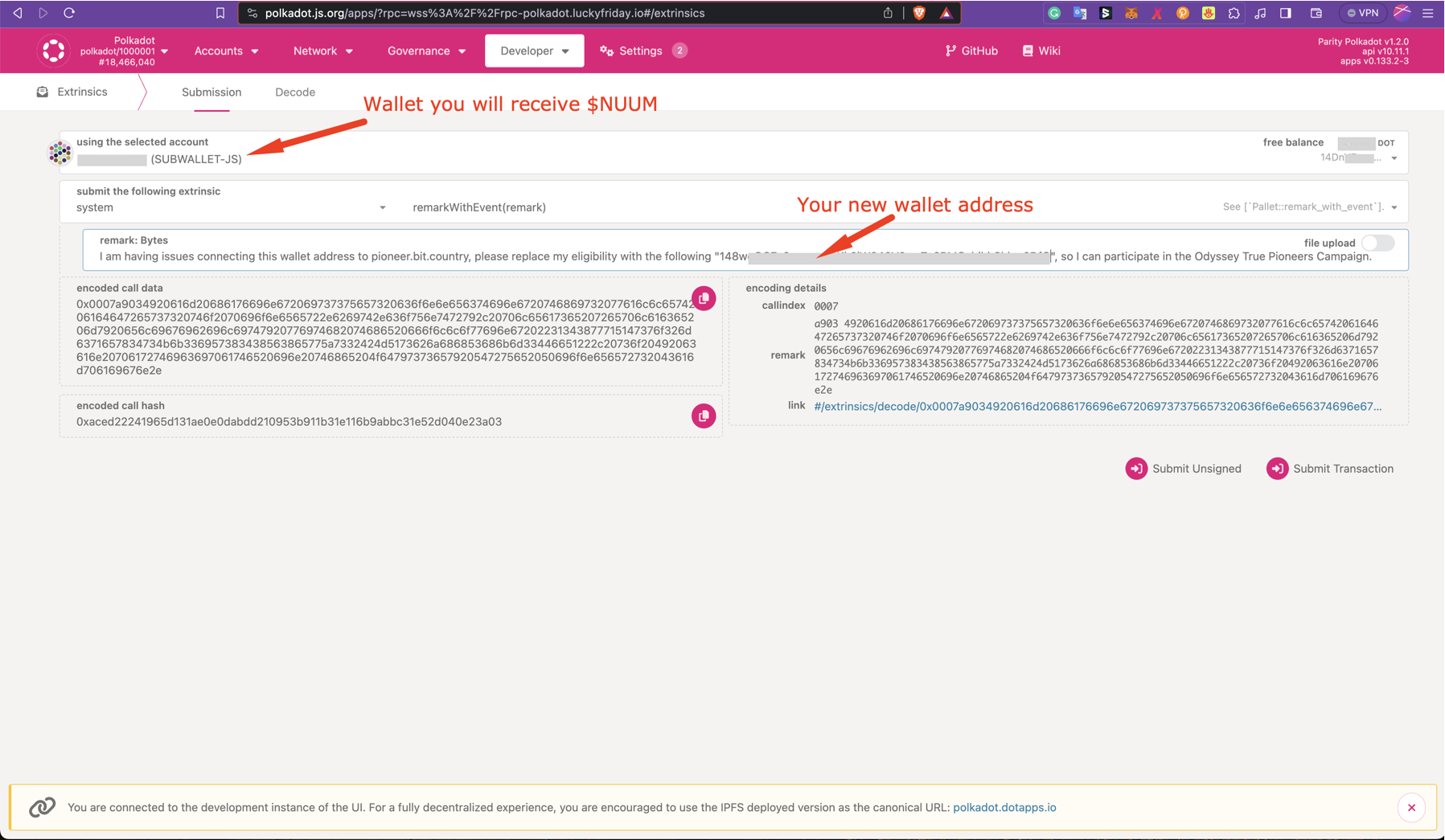
Submit the Transaction
After the transaction is confirmed
Go to https://polkadot.subscan.io
Search your wallet address, you will find your recent remark extrinsic.
Copy the extrinsic hash and submit a support ticket by sending an email to support@bit.country, please include the Wallet address you are having issues with, the Extrinsic Hash and the new wallet address you want to perform the claim with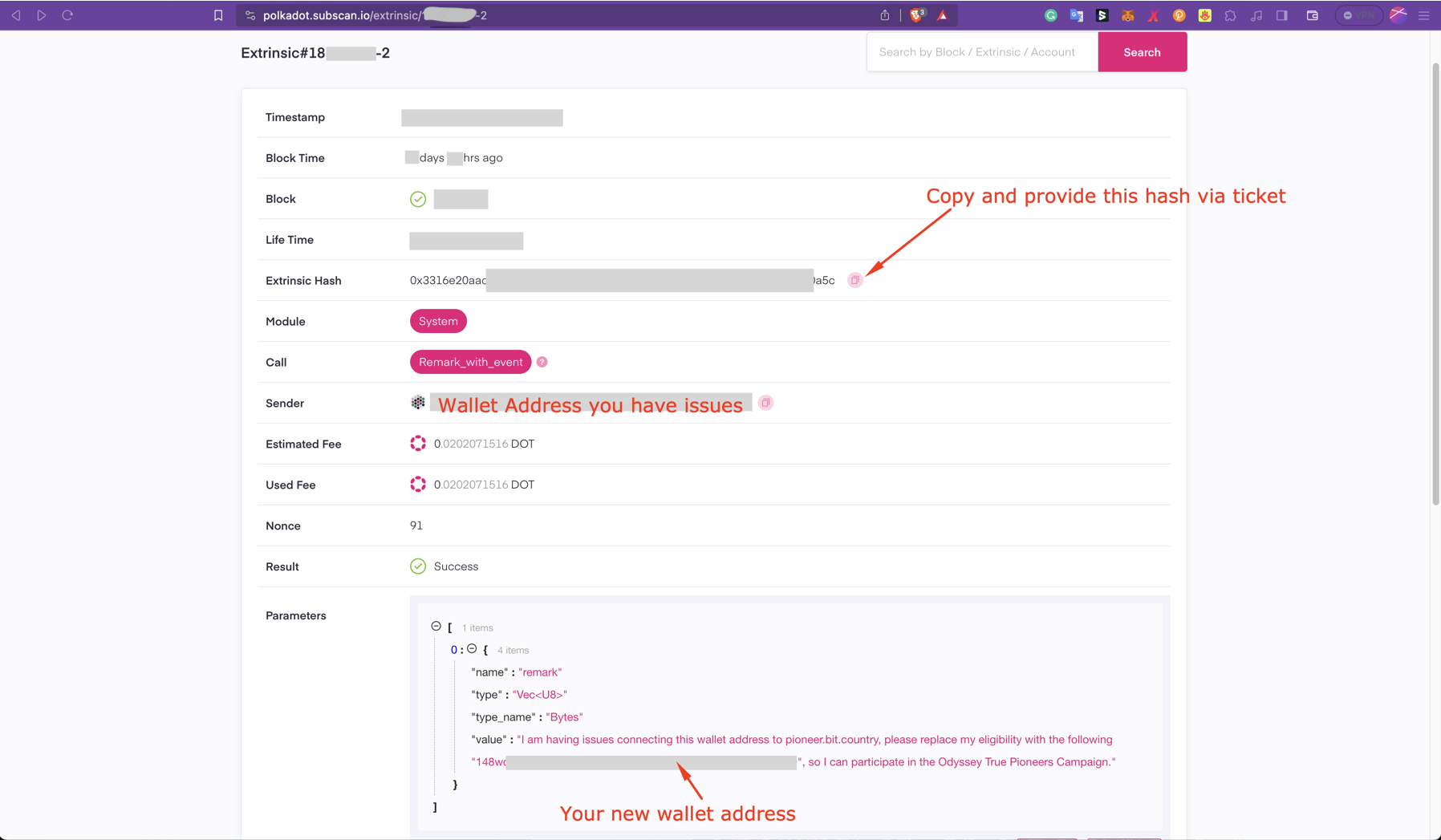
After you send the details above, the team will review if everything is correct and we will let you know via email once the changes have been performed, so you can participate in the campaign with the new Wallet address.
You need to verify your ownership of the wallet address and provide a new Polkadot wallet address through system.remarkWithEvent on Polkadot.
Make sure first that the new wallet address provided has no issues and that you can connect it to pioneer.bit.country without any issues.
Send us the extrinsic hash on Subscan.io and submit a support ticket with that extrinsic hash.
1.- The extrinsic must be sent from the Polkadot Wallet address you set as a Receive Address for $NUUM.
Open https://polkadot.js.org/apps/#/extrinsics, select Polkadot Network.
Select your old wallet address
Select extrinsic type is system -> remarkWithEvent
Enter the following message remark: I am having issues connecting this wallet address to pioneer.bit.country, please replace my eligibility with the following "Your new Polkadot wallet address here", so I can participate in the Odyssey True Pioneers Campaign.
Note: Make sure that the new wallet address has no issues being connected to pioneer.bit.country.
Submit the Transaction
Go to https://polkadot.subscan.io
Search your wallet address, you will find your recent remark extrinsic.
Copy the extrinsic hash and submit a support ticket by sending an email to support@bit.country, please include the Wallet address you are having issues with, the Extrinsic Hash and the new wallet address you want to perform the claim with
Related Articles
How to request to change my Kaosland Land rewards if I have issues connecting my wallet to pioneer.bit.country?
TL;DR You need to verify your old wallet address and provide a new Kusama wallet address through system.remarkWithEvent on Kusama. Make sure first that the new wallet address provided has no issues and that you can connect it to pioneer.bit.country ...Wallet Troubleshooting
UPDATE: the prewhitelist site is closed. All whitelisted email addresses have been given to Tokensoft, we can no longer update or amend the list. Ledger, Fearless Wallet and Polkawallet FAQ Currently, we only support the PolkadotJs extension to ...Tokensoft & Odyssey Event FAQ
1. Locked out of sale or cannot log in. Seeing error message: Error: Registration is Disabled - If your problem is about 'Registration is disabled' on https://sale.bit.country/ Please be patient as the token sales event will run for 2 days, Tokensoft ...How to claim $NEER if I used a Ledger u other non-supported wallet to contribute to the Bit.Country Pioneer Crowdloan?
If you used Ledger u other Non-supported wallets to contribute to Bit.Country Pioneer Crowdloan, you need to manually verify your contribution and update your wallet address. TL;DR Ledger is not compatible with Substrate Based Networks yet, and it ...If I used Ledger and other non-support wallets to contribute to Bit.Country Pioneer Crowdloan, how can I get pre-whitelisted?
UPDATE: the prewhitelisting process has closed. All whitelisted email addresses have been given to Tokensoft, we can no longer update or amend that list If you used Ledger or Non-support wallets to contribute to Bit.Country Pioneer Crowdloan, you ...